LED bulbs have transformed home lighting with their efficiency and longevity. But nothing disrupts their magic like an annoying flicker! Did you know that up to 30% of LED users experience flickering at some point? Whether it’s a subtle shimmer or a full-on strobe effect, understanding why your LED bulbs flicker can save you frustration and prevent potential electrical issues.
Let’s explore the common causes behind flickering LEDs and how to resolve them.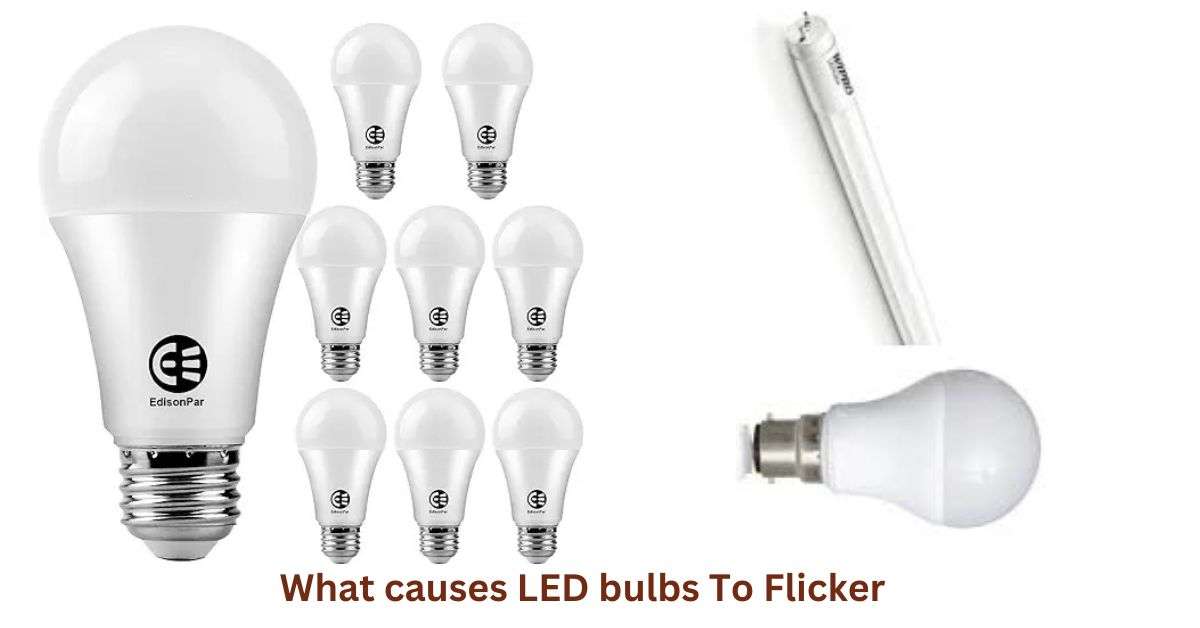
Incompatible Dimmer Switches: The Primary Culprit
Older dimmer switches weren’t designed for LED technology, which often causes flickering issues. Traditional dimmers work by adjusting the voltage supplied to incandescent bulbs, but LEDs require specific electronic dimmers.
Why It Happens:
- Voltage Mismatch: LED-compatible dimmers regulate voltage differently than old models. LEDs require a steady voltage that falls within a certain range.
- Incompatibility Symptoms: Flickering may worsen at lower brightness levels or the bulb may fail to dim smoothly.
Solution:
- Check if your dimmer is LED-compatible. Manufacturers usually list compatible dimmers on the bulb packaging or website.
- Replace outdated dimmers with modern, LED-specific models.
Electrical Voltage Fluctuations and Unstable Power Supply
Your home’s power supply isn’t always consistent. Fluctuations in voltage from the electrical grid can impact LED performance, causing noticeable flickering.
Signs of Voltage Issues:
- Flickering across multiple bulbs or appliances.
- Lights dimming or brightening unexpectedly.
Solution:
- Consider installing a voltage stabilizer to regulate power.
- If you suspect grid issues, consult your power provider. Persistent problems may indicate broader electrical system issues in your home.
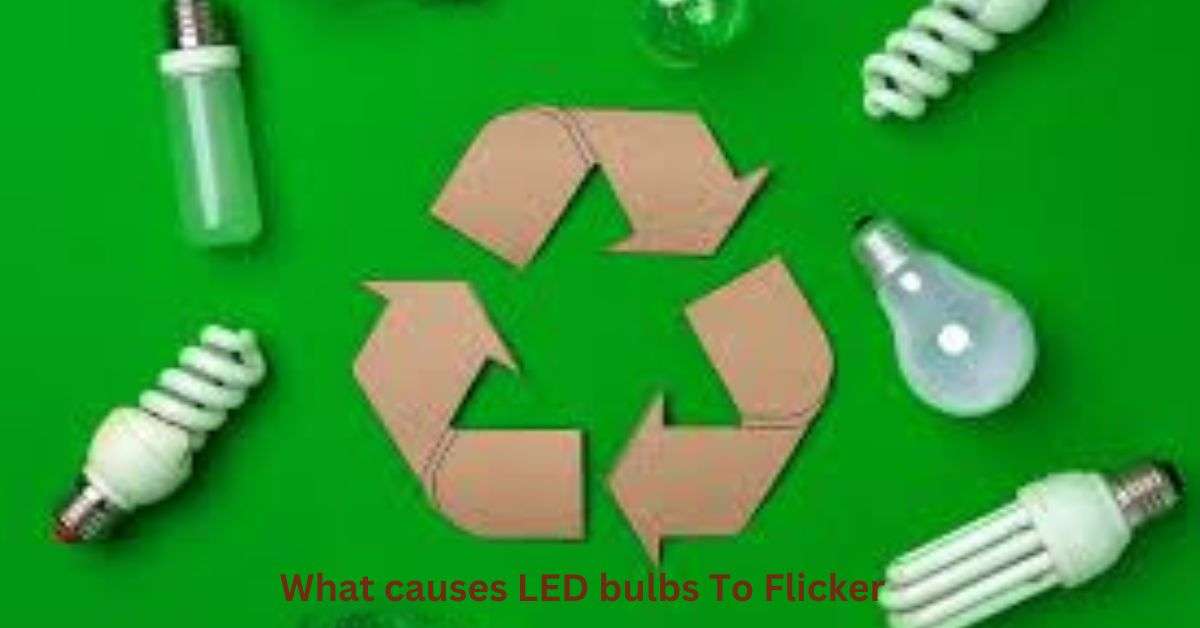
Loose Connections and Wiring Issues
Intermittent flickering and potential safety hazards might result from loose electrical connections.
Common Problem Areas:
- Bulb Sockets: Ensure bulbs are firmly screwed in.
- Wiring Connections: Loose wires in outlets, switches, or fixtures can create unstable currents.
Safety Considerations:
- Turn off power before inspecting connections.
- For persistent flickering or if you’re unsure, consult a licensed electrician. DIY electrical work can be dangerous.
LED Driver and Internal Component Failures
To guarantee a steady light output, an LED driver controls the power supply. If this component fails, flickering often follows.
Signs of Driver Issues:
- The bulb flickers even in a stable fixture.
- Flickering starts after a few months of use.
Manufacturing Defects:
Some LED bulbs may have faulty drivers or internal components. Always buy from reputable brands and check for warranties.
Solution:
- Replacement: If a new bulb flickers, it might be defective. Check the warranty and consider a replacement.
- Check Voltage Ratings: Ensure your bulb matches the voltage in your home.
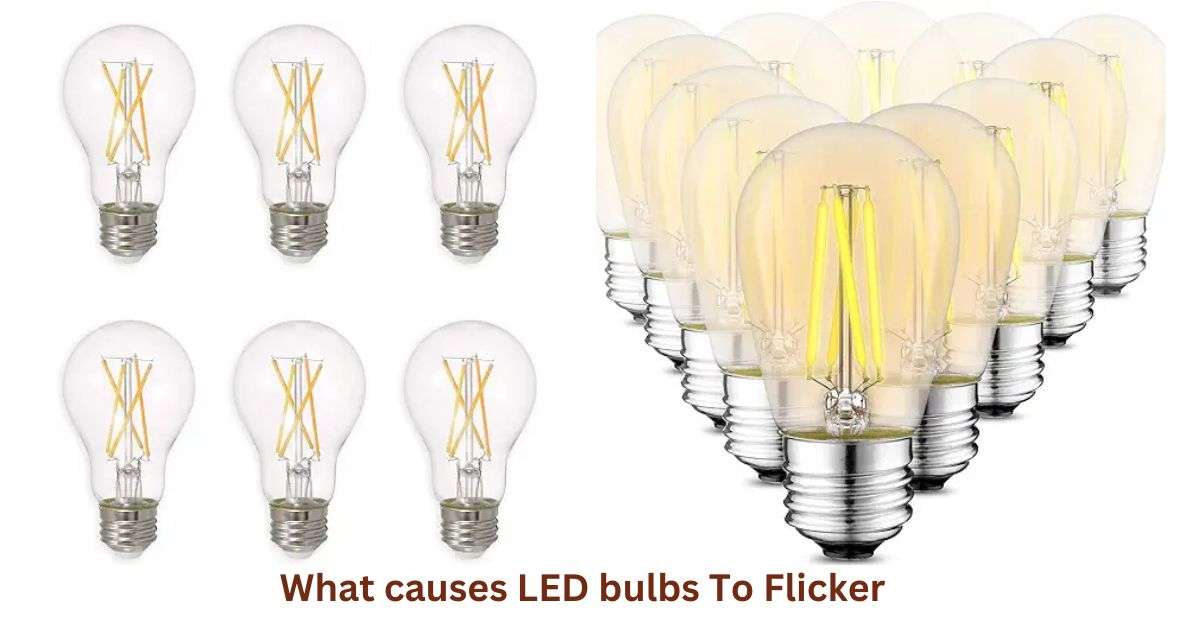
Temperature and Environmental Factors
Extreme temperatures can affect LED performance. Overheating is a common cause of flickering.
Why Temperature Matters:
- Thermal Management: LEDs generate heat, and poor heat dissipation can degrade performance.
- Cold Environments: Some LEDs may flicker in very low temperatures.
Solutions and Tips:
- Use bulbs designed for the specific environment, especially outdoors.
- Ensure fixtures have proper ventilation to prevent overheating.
Conclusion: What Causes LED Bulbs To Flicker
Understanding the causes of LED bulb flickering empowers you to diagnose and resolve lighting issues quickly. Whether it’s updating your dimmer switch, checking electrical connections, or replacing faulty bulbs, you now have the knowledge to tackle flickering lights head-on. By maintaining your LEDs and ensuring compatibility with your home’s electrical system, you can enjoy flicker-free, reliable lighting for years to come.
Related articles:


